Download Bios7.bin, Bios9.bin and Firmware to Fix "Missing Required DS Files" Error Problem For Free
Hello user's in this article, we'll show you the procedure of downloading and uses of Bios DS Files for Nintendo Emulation. And we will know how these files work and why they are important.
Delta (The Game Emulator) has become a great choice for Emulating (streaming) online games. If you want to enjoy Nintendo DS games on your iPhone or iPad, then delta Emulator is the best option. But playing games on Emulator needed some files without this files you can't run games.
So, in order to play games without a problem such that "Missing Required DS Files" you need files respectively: Bios7.bin, Bios9.bin & Firmware.bin.
In this complete guide on how delta Bios7.bin, Bios9.bin & Firmware.bin files download and works and how you can play the game through it. Let's know about it.
What is The Delta Game Emulator
What Are the Bios Files Required for the Emulation of Nintendo Ds?
For Nintendo DS Emulation, you require three primary BIOS files: bios7.bin, bios9.bin, and firmware.bin. This three files are essential with there size and purposes.
- Bios7.bin: This file is like the brain of the Nintendo DS's ARM7 chip. It is 16 KB in size and It sets up the devices and makes the games work. It also takes care of dealing with touch screen actions, making sounds, and talking to other devices wirelessly.
Bios9.bin: This file is the basic setup for the ARM9 chip in the Nintendo DS, which is 4 KB in size. It manages the 3D graphics, main memory, and deals with game cards, cartridges, and save files.
Firmware.bin: This file is the Nintendo DS's main software. It's 256 KB and holds settings like language, date, time, brightness, and nickname. It also has the boot menu for game or PictoChat options.
Delta DS Files and Firmware – Bios7.bin, Bios9.bin & Firmware.Bin Download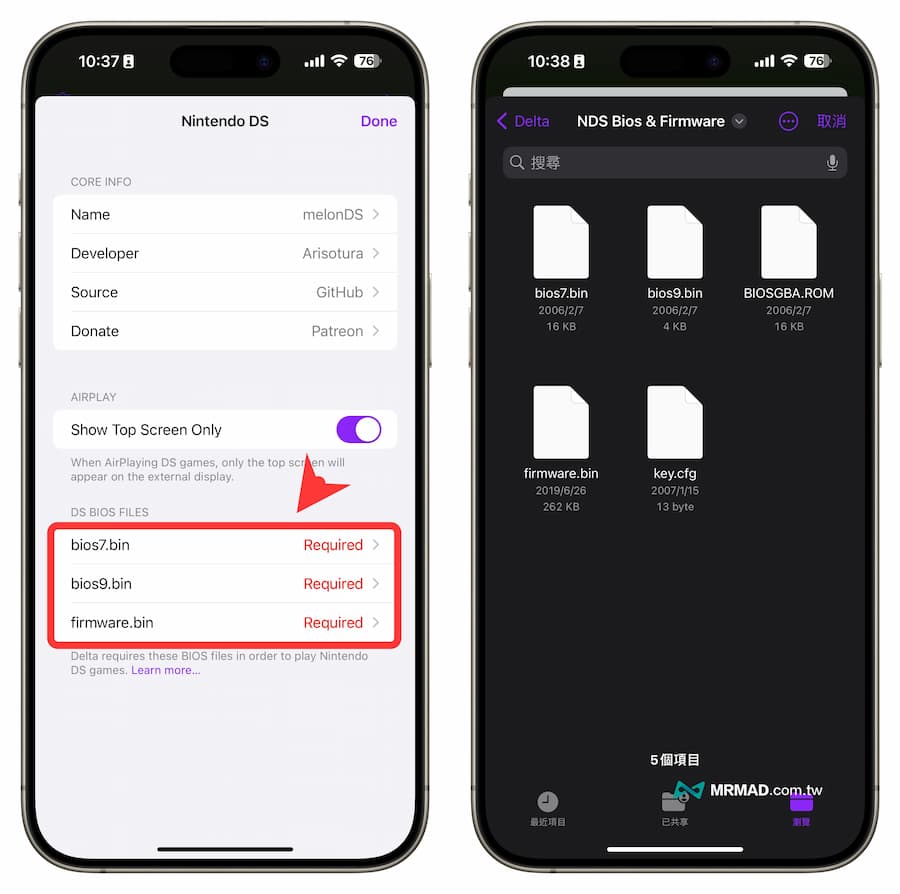
Bios7.bin
Bios9.bin
Firmware.bin
How to Fix the "Missing Required Files Error"
How to Install Delta DS Files Step By Step Process
Some Delta Supported Consoles
Delta offers outstanding compatibility consoles:
- Nintendo DS
- Nintendo Entertainment System (NES)
- Super Nintendo Entertainment System (SNES)
- Sega Genesis/Mega Drive (Genesis) (Beta Support)
- Game Boy (GB)
- Game Boy Color (GBC)
- Game Boy Advance (GBA)
Delta Emulator Controller Support
Here are some Delta Emulator Controller Support:- PS4 and PS5
- MFi Game Controllers
- XBox One S, Xbox Series X
- Bluetooth & Wired Keyboards
- Nintendo Switch Pro Controllers, Joy-Cons
- Nintendo Switch Online Controllers (NES, SNES, N64)
Delta DS Emulator Settings
| Controller Capacity | 70% |
|---|---|
| Buttons | On |
| Respect Silent Mode | On |
| Control Sticks | On |
| Syncing | On |
| Context Menu Previews | On |
| Home Screen Shortcuts > Recently Played Games | On |
| Service | Google Drive |
What are Delta DS Files (Bios7.bin, Bios9.bin, and Firmware.bin), and Is It Required to Install the Files?
The Delta DS Files
Why These Bios Files Are Necessary to Install
Installing these BIOS files is crucial for the Delta Emulator to function correctly. Without them, the emulator doesn't have the essential parts required to operate DS games. These files guarantee that the emulator can correctly mimic the DS setting, enabling games to function as they would on the real device. It's vital to install the BIOS because the emulator depends on these files to run games and manage the system's basic tasks. The Nintendo DS Emulator is unable to work without these BIOS files, without it impossible to play DS games on your device.
Why Delta DS Files Matters
The Delta DS Files work on three main points that help Nintendo DS games run and work on the emulator.


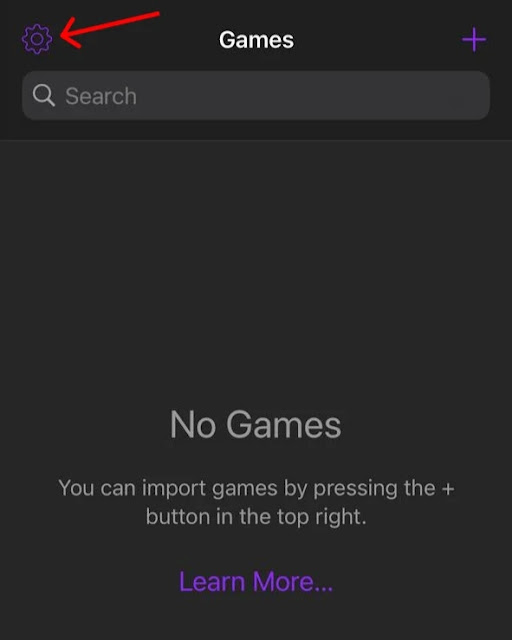


Comments
Post a Comment